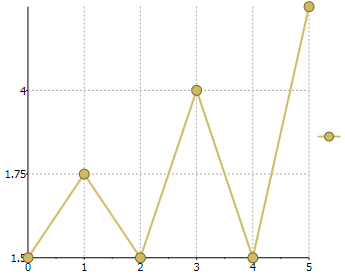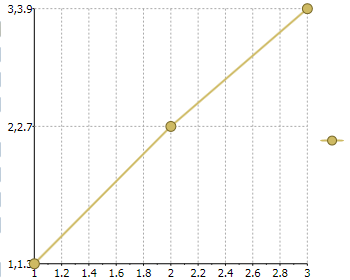在某些情况下,您可能需要创建自定义坐标轴标注。下面的场景中,创建自定义坐标轴标注会比较有用:
- 当ItemsSource(在线文档 'ItemsSource属性')属性是一个数值或日期类型的值的集合,且图表使用这些值做为坐标轴标签。下面的代码使用ItemsSource属性创建 Y-轴的自定义标签:
C# 下面是添加前面的代码后,该图表的外观:
C# 下面是添加前面的代码后,该图表的外观:
- 您可以使用ItemsValueBinding(在线文档 'ItemsValueBinding 属性')属性以及ItemsLabelBinding属性以创建坐标轴标签,使用任意集合作为数据源,如下面的代码:
C# 下面是添加前面的代码后,该图表的外观:
查看其它